Select a background sheet of paper (heavier stock) the size of your page protector.
Make a template for the foldouts on white practice sheets of paper. Cut a smaller base for the back of the foldout.
Cut 2 more sheets the same height for each of the z-folds..
Determine 1/2 the width of the base.
Make 2 z-folds in each side sheet that size.
Leave a side piece to adhere under the base to anchor the side sheets securely.
Glue the foldout to the background cardstock.
Use the dummy sheet to determine the size and placement of the photographs and journaling block. Print and adhere photos. Add embellishments.
To make the page interactive in the scrapbook, I cut a window in the page protector as follows:
Mark the page protector using an erasable China marker.
Cut the page protector using an x-acto knife on the marks.
The page then opens while in the scrapbook.
And stores neatly in the closed scrapbook.
Because these foldouts can be made to fit any size scrapbook using the same technique, I did not give specific dimensions.
Be sure and check out the You Tube Scrapbooking.com made using my technique!














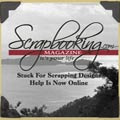










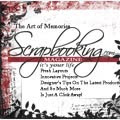


































11 comments:
How neat, Cindy! Love the idea. TFS.
Congrats on Scrapbooking.com features :)
Congrats on being featured and thanks so much for the awesome tutorial Cindy! That was one of my favorite pages you've ever posted.
Cindy, this is amazing!!!!! What a great idea! TFS! And a big congrats on getting featured!!! Have a wonderful week! Hugs
Congratulations on being featured with this fab tutorial!! ~ Blessings, Tracey
http://gracescraps.blogspot.com/
You rock! What a super tutorial, Cindy! Fabulous idea to scrap lots of pics. THX for sharing~
xo
Thanks for the tutorial. That would solve some of my problems trying to get too many pictures than the page could handle, and would be a great way to do heritage layouts, with picture on front and information/documents inside.
Congratulations. How cool is that! Thank you for sharing!!
What a great idea!!! Thanks for sharing it with us. Need to remember this in the future. Congrats on being featured at Scrapbook.com.
This is very very clever and innovative!!! Thanks so much for sharing this - awesome work!
What a great idea thanks for sharing, congrats on being featured :)
Awesome tutorial, Cindy! Of course you are featured...you are so talented :)
Post a Comment